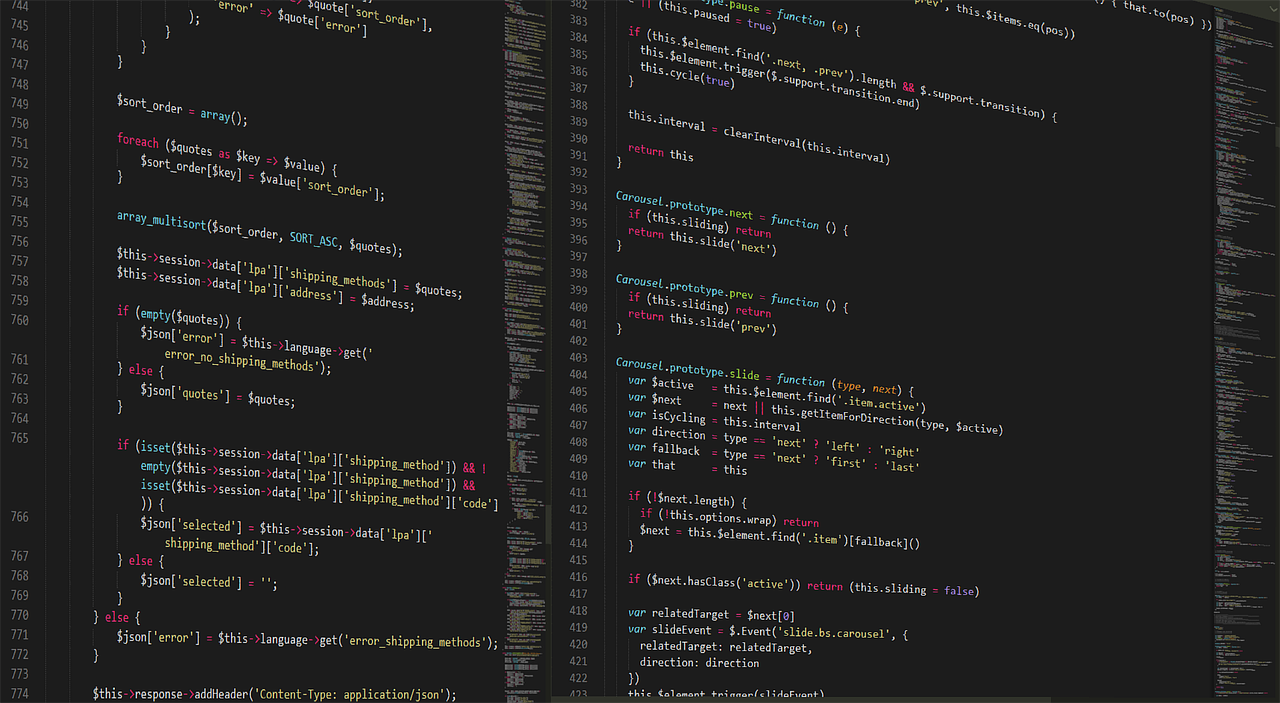5 advanced functionality tips for Joomla web development

As of August 2018, Joomla powers almost 6% of all websites. Despite the ongoing increase of Content Management Systems (CMS) available, Joomla still remains one of the best CMSs for both simple and complex web development – and it’s not hard to see why.
One of the many great things about Joomla is that it has lots of functionalities available to make your web development much easier.
However, unless you are a more advanced Joomla web developer, some of these Joomla’s features might seem overwhelming. As a result, you might miss out on some excellent functionalities that will massively boost your Joomla web development skills.
In this article, we are going to look at 5 Joomla tips for advanced website development.
Ready? Then let’s begin.
1. Show your Joomla website name in the browser tab
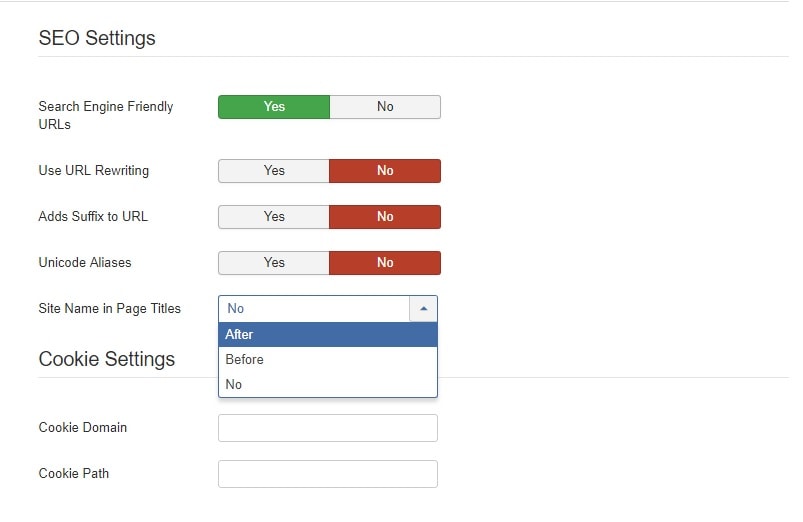
Joomla allows you to display your Joomla website name along with your main page title in the browser tab. To do this you don’t need to be an expert Joomla web developer or download any extensions.
From your administration console (or backend) simply:
- Go to “System” on the top navigation and click on “Global Configuration”
- Then go to “SEO Settings” and see “Site Name in Page Titles”
- By default, this is set to “No”. You can choose either “Before” or “After” depending on your preference. Enabling one of these options will show your site name before or after the page title depending on what you chose
- Save changes
Once you have done this, go to the front-end of your website you will see your Joomla website name is visible in the browser bar.
2. Enable rating for every post on your Joomla website
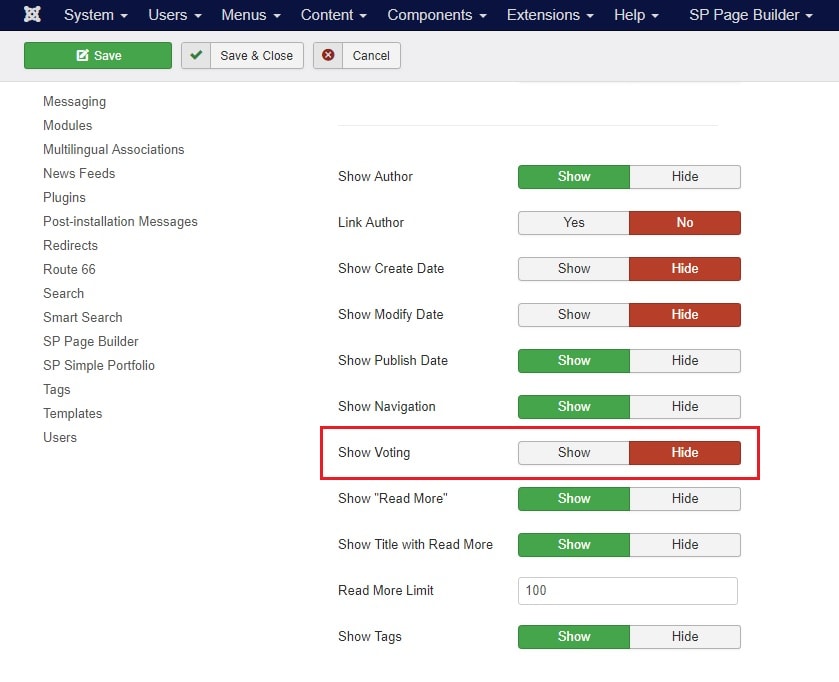
Whether you’re a Joomla web developer or in charge of marketing, you will always want to know what your users think of the content you are providing on your Joomla website.
An easy way to encourage your users to leave feedback on your content is to enable ratings for every post.
To enable this feature do the following:
- From your administration console (or backend) go to “System” on the top navigation and click on “Global Configuration”
- Then click “Articles” on the left sidebar.
- Find “Show Voting” and click on “Show”
- Finally, save your changes
3. Speed up your Joomla website
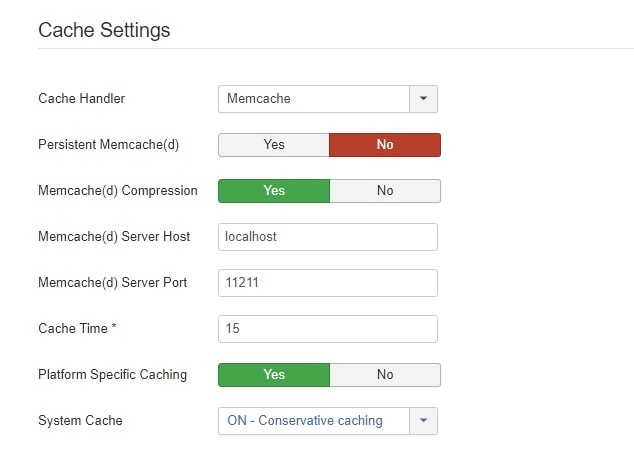
As a Joomla web developer, you will know that reducing loading is one of the basic requirements you need to meet while developing a Joomla website.
While this may sound very complicated, Joomla actually makes it quite easy:
- From your administration console (or backend) go to “System” on the top navigation and click on “Global Configuration”
- Now go to “Cache Settings”
- From here, select “ON – Conservative caching”
- Now go to the “Server” tab and look for “Server Settings” section
- Turn “Gzip Page Compression” to “Yes”
- Save changes
4. Duplicate modules on your Joomla website
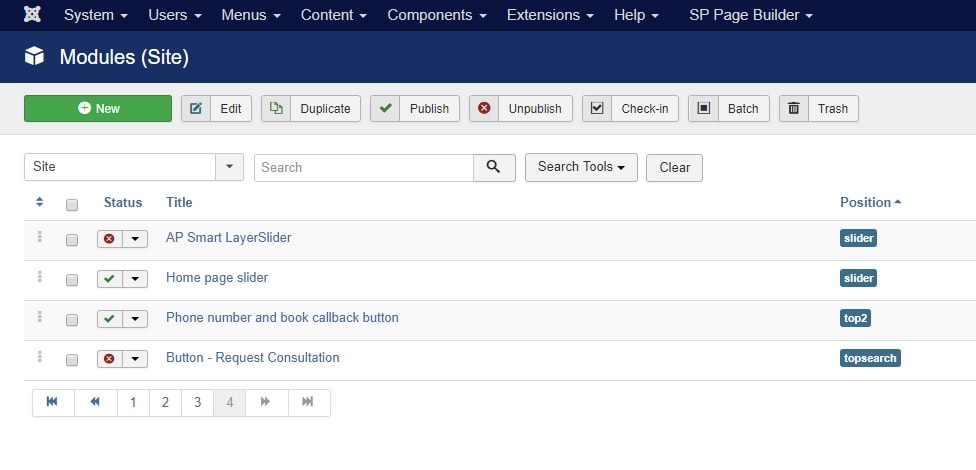
This function will come in handy if you want to use the same module several times on your Joomla website.
Again, you don’t need to be an advanced Joomla web developer to use this function, you simply need to:
- From your administration console (or backend) go to “Extensions” and click on “Modules”
- Select the particular module you want to duplicate
- Now click on “Duplicate”
- Save changes
5. Edit menu from your Joomla website front-end
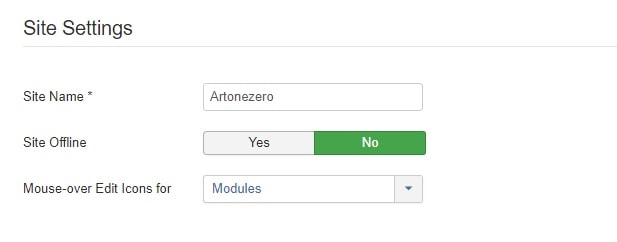
With this handy function, you can edit your navigation menu straight from the front-end of your Joomla website.
To enable this function:
- From your administration console (or backend) go to “System” and click on “Global Configuration”
- Scroll to the “Site Settings” tab, and look for “Mouse-over Edit Icons for”
- Then select “Modules & Menus” from the drop-down list
- Save changes
In order to see the edit option, you have to sign in on your Joomla website frontend.
With these 5 advanced functionality tips, you will find that your skills as a Joomla web developer will be quickly boosted and you will be able to do a lot more with your Joomla website. For more of our useful Joomla tips and insights head on over to our Joomla web design and development blog category.
At Artonezero, we have been building, maintaining, and hosting Joomla websites since 2006. As leading professional Joomla web developers in the UK, we offer Joomla! web design & development, Joomla! eCommerce sites, digital marketing and Joomla web hosting, and Joomla! systems integration that will help you to make the most out of your online presence.
If you are looking for experienced Joomla web developers get in touch today to chat about your project with one of our in-house Joomla experts.