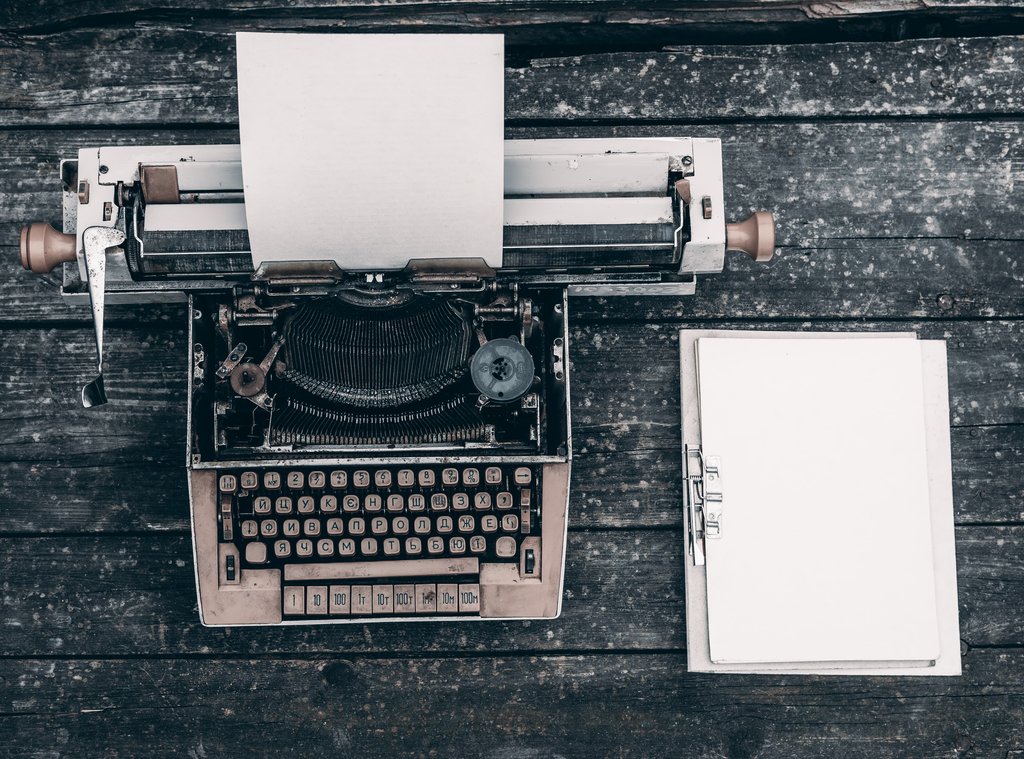How to effectively target your emails to increase user engagement

Emails. We all get them, we all rely on them, we all probably feel like we get far, far too many of them. As an organisation, you rely on email engagement to keep in contact with your users. But how can you ensure that your users don’t feel spammed and that they are actually opening the emails you send?
Targeting your emails can transform your user engagement; meaning that your users are getting emails that are relevant to them and their interests.
So what are targeted emails? All targeting your emails means is that you don’t send all your emails to your entire email list. It means that you send certain emails to certain people, based either on demographics, areas of interest or another criterion. So, for example, if you are having an event specifically for women, only send your email to women; if you are putting out something that might be of particular interest to CEOs, only send it to CEOs; if you are sending out something about social media, only send it to people who have expressed an interest in that area.
Why? There are always going to be emails that you want to send to your whole mailing list. But very often companies just spam people with things they just don’t care about or want to read. After a while of doing this, users will just stop opening emails from you all together. Targeting your emails will mean each user receives less from you, of course, but it will mean that they are more likely to read the emails; this will, therefore, improve user engagement with your organisation.
How? In your website backend, you’ll have some sort of user email database. Within that, you’ll need ways of tagging those users. Tagging by demographics is often the hardest thing to do, simply cause you often don’t know, for example, someone’s gender. With a very large database this may simply not be possible; but if you have the capacity to research your users, you can then start compiling this information and tagging your users accordingly.
Easier, however, is their job and their interests; these are things you can ask them about when they sign up and tag them accordingly.
Once you have your users tagged, when you go to send an email you can filter who you send it to; and you can also overlay those criteria. So, for example, are you sending an email out that might be of interest to marketing execs with a particular interest in social media? Overlay those two tags.
Getting the right tags and combinations is often just a matter of trial and error, and of knowing your users, but when you do get it right targeted emails will transform and strengthen your user engagement.