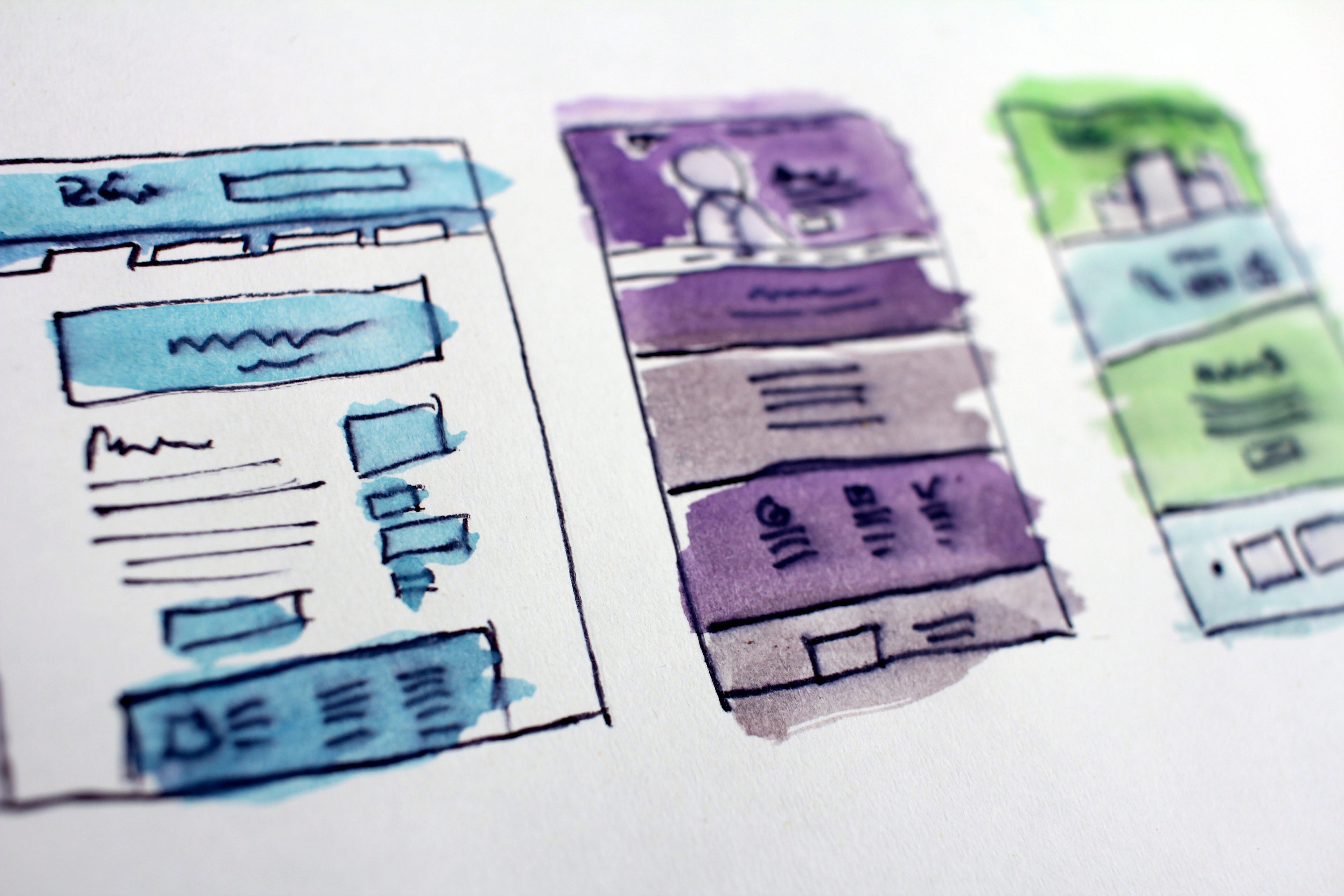3 CPD membership website design features to attract younger members

Leaders of membership organisations know that the battleground to attract new members is increasingly competitive and it is vital to attracting new members as young as possible. Now that communication with prospective members is increasingly online this interaction needs careful membership website design.
Early in their professional career, both Millennials and the younger ‘generation Z’ (the generation generally defined with birth years ranging from the mid to late 1990s) are quite fickle about their choice of suppliers including those for education and career training.
As for us all now, Millennials and Generation Z are also quite demanding when it comes to interacting online:
- They are used to 24/7 online service from service providers
- They live on smartphones (any trip on public transport will show)
- And they are very interested in building job skills
Recent website design research from Memberwise shows that many membership organisations are still living with old back office IT systems ( over 60%) and that 43% of membership websites are not responsive (will not work effectively on Smartphones).
So here are our 3 tips for attracting and retaining new younger members to your membership organisation:
- Implement a mobile web design smartphone friendly CPD (Continuous Professional Development) system to allow junior and associate members to keep their portfolio up to date on the move and at member events, to increase online/offline interactions, and make it easily accessible via the web. If possible it is useful to allow interaction with your legacy CRM system (assuming your website design allows)
- Every membership organisation should now have a Smartphone friendly / Responsive Website Design – which of us do not need to read documents on the daily commute (including learning materials)?
- If you don’t have it already, add a simple mobile portal to allow easy sign up for new members at any time and enable members to keep their account details up to date. If your CRM doesn’t support this feature, consider adding a custom web portal to make this function available. Even better allow online member payments.
Younger members generally have a choice. Make it easy for potential new users to choose you because of your website design rather than competing organisations. Increasingly potential new members will choose organisations which promote ease of use rather than traditional providers, as they value interacting on the move and 24/7 availability. Finally remember there needs to be a hook, something to grab them. An easy to use CPD is the perfect offering– and one final tip to learn from the software providers who are experienced in this area if you can give 7 or 14 day trial of your CPD that could help seal the deal.